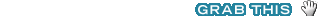We were compensated for this post. All thoughts are our own and we really do like faster downloads, streaming TV, saving money and watching live TV. My wife and I are a great team and we each know our role. She’s the type that is less likely to start something while I’m the one that is less likely to complete a project. Know your role. Knowing that about us, I just completed three tasks from start to finish that will save the family money, entertain us more, frustrate us less and it all took less than one hour to accomplish. We installed a Nest Learning Thermostat, Netgear Nighthawk DST Router with DST Adapter and Sling TV; all from Best Buy, with each one doing amazing things.
A couple years ago we installed a new thermostat. The Nest Learning Thermostat is light years ahead of where that one is-and it costs just a little more than you would pay to have it installed. However, as we learned and as the instructions in the Nest point out, this is a very simple DIY that anyone can do.
The Nest Learning Thermostat connects to your home’s Wi-Fi network. Through the app you can turn the heat up when you’re headed home and your wife turned it down that morning; or she can turn the AC up after realizing that I turned it down. The display lists the humidity percentage, hours that the heat or AC ran the previous day and it learns.
Yes, it learns. When you’re not home and put it to ‘away’ it will automatically switch to an energy saving temperature. In independent studies the Nest saves 12% on heating and 15% on cooling bills.
Setting up the Nest was simple and all I did was follow the directions that came with it. The manual came with stickers to tag each wire with and the connecting panel for the Nest has very simple ‘click’ connects that make a sound when the wire is secure. Don’t forget to take a picture of your thermostat as it is BEFORE installation. That way if you get turned around you can always consult the photo.
Once the wires are connected and you’ve turned the power back on the unit will guide you through installation. If you made a mistake and put one of the wires in the wrong porthole the unit will show you wiring diagram and where the wire should actually go. This device is smart.
The tenants in your rental house that forgot to turn up the heat which caused the pipes to burst? With the Nest you can be sure that the heat will be high enough to avoid that. If you’re on the way to the beach and your spouse remembers that they left the AC on at near Arctic conditions, then you can put it to a much more sensible temperature.
Having cut the cord a couple years ago we always struggled with spotty reception. It doesn’t help matters that the office where the computer is located is at the exact opposite side of the house to the living room. Our streaming device has saved us lots of money, but its reception has had us loading from time to time. The Netgear Nighthawk DST Router and DST Adapter has ended the desert of digital programming that lived before the start of Scooby-Doo! Where Are You? and other favorites.
Installing the Netgear Nighthawk was simple, again I just followed the directions and took my time. However, even if I ran into an issue the device comes with Geek Squad Set Up and Support through the phone & web for one year.
This is a brand new router exclusively at Best Buy that is visually impressive. The Nighthawk DST (Dead Spot Terminator) comes with a plug in adapter to eliminate Wi-Fi dead zones. We plugged it in the living room, right beside the television. It’s cute and looks like a little robot; a little robot that kills dead spots.
The Nighthawk AC 1900 was built to support 10+ connected devices. The average family has 7 connected devices. If you’re Above Average then you’ve got lots of technology in your house or are the semi-famous wrestler turned entertainer.
Cutting the cord was a great decision for our family. The range extender that we purchased years ago for the television didn’t do as much as it needed to because it had to be plugged in near the computer, which is far away from the TV. The Netgear Nighthawk DST Router with DST Adapter is a beast*. Factor in the 1-year Geek Squad Support and we can stream movies and jam music without worry.
But about cutting the cord, many people are hesitant to do this because it will eliminate their live television options. Enter Sling TV, an app that allows you to watch the television channels that you want to for only $20 a month. You can also add on packages that will let you watch more entertainment, like HBO for $15 a month. Now, where are those scissors, you ask yourself. …
With Sling TV there is no sign up fee, no equipment, annual fees or making appointments for installers. Download the app, create an account, sign up for what you want and start watching live TV again. It’s Roku or Amazon Fire TV’s new best friend and a signal to your friends that they can come back to your house when the big game is on again.
Three simple things that will impact our day to day living, speed up our entertainment, make us more comfortable and save us money. Ask our children what they like best and it’ll be the things that they don’t see any more, like the load times we used to see on television. They’ll also notice the cool glowing orb on the wall that is the Nest. As parents we take note of everything, especially the money that we saved.
*The Nighthawk also subscribes to our policy that anything with the same name as a Sylvester Stallone movie is awesome.










 Facebook
Facebook Twitter
Twitter Flickr
Flickr GooglePlus
GooglePlus Youtube
Youtube