Here is what we know: my father-in-law’s computer was infected with a virus, and now it’s not. We are not IT professionals; however we’re hoping that this procedure is easy enough to try without spending $250 and waiting without a PC for two days to un-install a computer virus. If our cut rate Naptime DIY doesn’t work – then you’ll have to resort to the professionals to remove the virus.
First, a couple things to note:
- A virus is a program – it is not alive and doesn’t know what it is, as hard as that is to believe.
- For emphasis, we are not IT professionals, so this might not work for you. Every virus is different, and one fix may not resolve all issues.
- We also have a service that scans for computer viruses. However, even with that the computer (and user error) may still allow funky things to come through.
- This fix will not work for you if your computer has had this issue for over two (2) weeks. You’ve got to catch it immediately after you suspect that something might have been amiss with that email from the friend who ended up in a French jail cell and didn’t have money for bail. Granted, we don’t know your friends, so if that sounds about right then bon chance!
In our case, this type of program, could be uninstalled just like you would any other program on the PC.
To resolve:
- Try to remember the date & time your computer started to act like it was infected. In our case, it was the same day.
- Go to your desktop.
- Click on the start menu – choose Control Panel. Then choose Programs – Uninstall a Program (Windows 7 format). With Windows XP, it is control panel – add/remove programs.
- In Windows 7 sort by “Installed On” and in Windows XP sort by “Last Used”.
- Determine which applications were installed / used after the infection. Un-install anything that is unfamiliar on and after the infection date & time (as best you can tell).
- Restart your PC and see if the issue is resolved. Un-install a virus and strike one for the common person using a computer!
Thankfully, in our case it was a simple virus that was removed with a little bit of clever thinking. Good luck with your computer and be careful where you click!





 Facebook
Facebook Twitter
Twitter Flickr
Flickr GooglePlus
GooglePlus Youtube
Youtube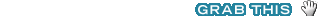
Thank you. I think it did the trick. I got a virus called install daddy.