I am not a coding teacher. However, after trying to teach two elementary-aged students the basics of coding in a number of different ways I have determined the common stumbling block that both of them had. It has to do with the go, stop, turn left, go, stop, rotate, go, blink, go, conundrum. We reviewed a great product from Kinderlab Robotics the other year that was awesome but did have a high price point and geared at classrooms. That robot solved the aforementioned issue that our kids had in learning coding, and now they’ve released the KIBO 10 Home Edition that does so at a much friendlier level to your purse strings.
If you’re familiar with the KIBO Robot Kit, the main takeaway is that there are slightly fewer bells and whistles, but with a drastically reduced price. To pawn a phrase from the late-great, Richard Dawson, the KIBO 10 Home Edition is the ‘home version’ of the coding activity that your kids might have engaged with at school, or that you saw and knew it was great but didn’t want to spend lots of money on it. Unlike our favorite 70’s game show host, this version is the main attraction and not a consolation prize.
The KIBO 10 Home Edition starts at $149 and has a more comprehensive package priced at $199. Either of these are a screen-free way to hardwire young children the basics of computer language. Young children-that is the key takeaway if you’re evaluating the KIBO system. This is geared for children aged four through seven. If they’re older than seven then it’s likely that they’ve either mastered learning concepts like this or would get bored with it because it’s too simple. Parents, if it’s the latter the skills that coding teaches them will still be needed in middle and high school, but there are more age-appropriate ways to do so.
Coding teaches an abstract skill, much like the go-stop-go-turn-go thought process that momentarily vexed our children. Some of these skills will include cause and effect, detecting patterns, multiple meanings, and other concepts. Even if you know for a fact that your child won’t code or program for a living in 15 years, these skills will help them solve problems faster or find alternate ways to do so. Recap: thinking like a computer isn’t just for people with tape holding their glasses anymore.
What the KIBO 10 Home Edition or the KIBO 15 Home Edition do so well is that they make coding into a movable, engaging, and screen-free activity that kids four through seven can do. I say coding and you think sitting in front of a computer. Yes, that is what the 20-something or 30-something might be doing when they engaging in coding. However, for the really young learners, coding is about teaching their mind a different way to think. As a hands-on tool, the KIBO device is as good as it gets for this age. Those ages might also get the same information from classes, but those classes would cost as much, but probably more than the lowest price KIBO system.
Screen-free is all the rage for some parents. They might brag about their kids being screen-free for so many hours or such a period of time. We are a fan of screens and kids using them. There’s certainly a time and place as a parent where you’d give away your weight in avatars for something to have 100% of your child’s time for 10 minutes. Screens can also be incredibly annoying and you can tell the parents who let their kids rely on them too much.
KIBO Home Edition is where you want those four to five-year-old kids to be. It is simple enough for them to use it by themselves. Those younger kids will need minor supervision because the system is not indestructible. For example, I state the obvious, kids can’t ride on it or place heavy objects on it. I try to think worst-case scenario when it comes to kids, toys, and how the former could destroy or damage the latter.
This is a computer. It’s an active, moving computer that will teach your kids the way computers think and how they can make them do what they want them to do. Plus, kids will love it. The add-ons allow KIBO to have a face, listen, or light up when the kids allow it to. It’s as creative as the user sees fit and wants to make it appear. Any KIBO unit comes with its base, two wheels, and some coding cards. All kids have to do in order to make it do its thing is place the cards in front of its light and then push the main button. From there, kids can scan the cards in a different order, make a maze for it to navigate, wait for someone to clap in order for it to stop, and more.
If you’re the parent of a young child and thinking about a ‘computer tool’ this needs to be on your radar. KIBO won’t replace the screens that they want to use, rather, it’ll make the aspect of learning about them easier and less frustrating.
We received a KIBO to review for a couple weeks. All thoughts are our own.





 Facebook
Facebook Twitter
Twitter Flickr
Flickr GooglePlus
GooglePlus Youtube
Youtube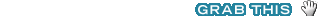
One thought on “KIBO 10 Home Edition, go-to coding at home for ages 4-7”
Comments are closed.